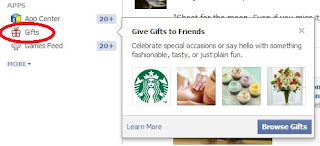Amazon launched in India a week ago.
Amazon India is now selling Books, Kindle eReader including all new Kindle Paperwhite priced at Rs 10,999(only WiFi) & Rs 13, 999 (WiFi + 3G), and Movies.
As part their inaugural promotion they are giving away one free Ebook every day for fifteen days. The deal is called "Free Kindle eBook Fortnight".
Details of the deal:
The offer ends on 26th June. Go get a free eBook every day.
Happy reading!
As part their inaugural promotion they are giving away one free Ebook every day for fifteen days. The deal is called "Free Kindle eBook Fortnight".
 |
| Amazon India: Free Kindle eBook |
Free Kindle eBook FortnightSo, why wait? Go grab a free eBook. Today's(14th June) free book is Dongri to Dubai - Six Decades of the Mumbai Mafia. I just got my copy!
For the next two weeks Amazon.com will be giving away popular bestselling titles for free, one eBook each day -- for that day only. The free eBook of the day goes live at midnight (IST) and ends at 11:59 pm the same day. From biographies to business and travels to Tendulkar, they’ve all been covered; so be sure to bookmark this page or follow us on Twitter and Facebook to ensure you don’t miss any of the featured titles. Customers who have their country of residence set as India in their Amazon profile are eligible to avail this offer. This can be modified in the "Country Settings" section on Manage Your Kindle. Additional Terms and Conditions apply.
The offer ends on 26th June. Go get a free eBook every day.
Happy reading!