Now, most of us are on Google+, but we are still hooked to Facebook. Nobody is thinking seriously about moving to Google+ or copying content to it. However, Google thinks people may want to import their Orkut photo albums to Google+. So, they have introduced "Orkut Photo Album Importer".
If you have any important photo album on Orkut that you wish to import to Google+, here is how you can do it.
- Login to your Orkut account. You should see a banner like the one shown below.
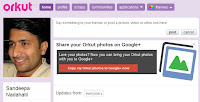
Link to Orkut Photo importer as displayed on orkut profile.
- If you can't see the link on your profile, you can direct access it here Orkut Photo Importer
- Click on the "Copy my Orkut photos to Google+ now" button, you will see a list of your photo albums. Select the ones you want to share on Google+.
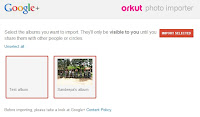
Photo selection to share on Google+ - Click on the "Import Selected" button to start importing photos to Google+
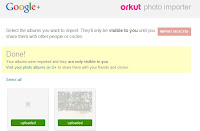
Status after import. - Now login to Google+ to see your new photos.
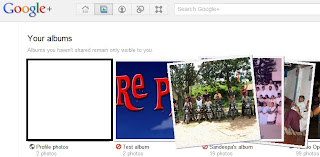
Photo albums imported from Orkut. - Don't forget to read Google's User Content and Conduct Policy before you import.
Thank You
ReplyDeleteYour blog is very informative:
mlm software noida
Thanks Sachin!
ReplyDeleteThank you Boss.
ReplyDelete